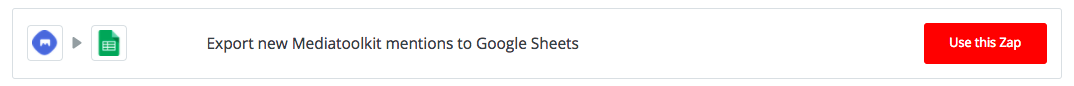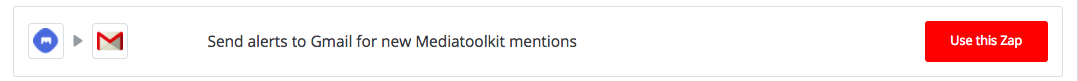A social listening tool like Determ is ideal for people who like to automate tedious tasks, save precious time, and generally prefer to do other things manually trying to find online mentions. This is why we are excited to announce our newest integration with the leading automation service Zapier!
Zapier is the perfect service for our users. By connecting your Determ account with Zapier, you can easily send the data collected by Determ to other tools you use, like Slack, Gmail, Google Sheets, Evernote, Pipedrive, Salesforce. Or, you know, more than a thousand other apps.
The best part is that you don’t have to wait for your developers to set it up – it’s incredibly easy to do it yourself, no coding required.
For those who are less tech-savvy than your average developer, Zapier is a godsend.
Here is how to use Zapier and Determ
With 1000+ apps that work with Zapier, you can do many things with your Determ data. For example, you can:
- create custom mention alerts across different apps and platforms
- keep a custom archive of your links
- assign tasks in a project management tool like Asana or Trello based on mentions (responses, retweets, etc.)
- create a database of contacts writing about topics you monitor
- create a custom spreadsheet for media analysis
- send mentions to queue in Buffer
- and a whole lot of other things
To help you get started, we created some ready-to-go zaps. Just connect your two accounts, and Zapier will start sending data from Determ to the app of your choice.
Export data from Determ to Google Sheets
A portion of our users works as local PR representatives for global companies. These big companies usually require that all links to successful media placements be delivered to the headquarters in a custom spreadsheet with predefined columns.
While we offer data export, the PR person sometimes needs some manual adjustments to fit the template. But not anymore – by using Zapier, they can instruct Determ to automatically send the links and the data directly to the desired column. If you need to do something similar to this, you can start right away by using this premade template:
Send custom emails about Determ mentions via Gmail
While we have email alerts, some of you might need to customize their look and feel. Use this integration to start. When Determ finds new mentions, Zapier will send a Gmail alert to you, your colleagues, and even clients, ensuring everyone is lopped in on what’s happening in a single thread.
Send new mentions as alerts in Slack channels
Set alerts about new online mentions somewhere your team is most likely to notice them – directly in a Slack channel. With this Determ-Slack integration. every time Meditatoolkit finds a new mention, Zapier sends an alert to a Slack channel. This way, everyone in the team is informed about new mentions in real-time, making it easier to discuss a mention or act on it.
Add new Determ mentions to Buffer queue
Finding it hard to keep social media followers engaged with interesting content? With the help of Zapier, half of the work is already done. Zapier will queue posts to Buffer for new mentions of topics you follow in Determ. It is a great way to save time when sharing exciting updates about your company, like favorable reviews or customer praises on social media. You’ll never have to copy and paste social media links again!
Assign new Determ alerts as Trello tasks
A fast reaction to social media discussions about your company or brand can differentiate between a potential crisis and a satisfied customer. Assign any new Determ mentions as a Trello task for a project, and your employees will have a clear overview of everything that needs a response.
Assign new Determ mentions as Pipedrive tasks
If your sales team needs new leads (and sales teams always do), why not introduce them to a whole new leads generation channel? With Zapier, you can implement social selling in minutes as part of your prospecting efforts. Monitor conversations about services similar to yours via Determ. Zapier will assign tasks to salespeople in Pipedrive to check out the links and reach out to the person who posted about them.
Saves time in finding valuable prospects and finds those who are already interested in your product.
Save new Determ mentions as Evernote notes
Need to know about new articles mentioning your company or competitors but don’t want to open another browser tab or install another mobile app? If you’re an Evernote user, this Zapier template can reduce your time and help you organize better. Connect Determ and Evernote, and you’ll receive mentions directly to Evernote as separate notes.
Display new Determ mentions in an RSS feed
A quick overview of all online mentions about your brand or company is essential when deciding what to do next regarding your brand presence. How about an RSS feed where you can see all the mentions simultaneously? Zapier enables you to display links to mentions from Determ as an RSS feed that can be added to any RSS reader, making it easy to receive all the information in a way that is familiar to you and easy to digest.
These examples scratch the surface of what is possible with Determ and Zapier.