Exporting mentions is an easy way to save and share your media monitoring data. Exports provide you with a simplified overview of your mentions in email, Excel, Word, PDF, PowerPoint, or Report PDF format.
Whether you’re dissecting sentiment trends, tracking influence scores, or isolating key conversations, Determ’s export options empower you to transform raw data into actionable insights.
How to export mentions in Determ?
Determ lets you export very granular data. Any filters you use to refine the results in the Feed will automatically be applied when you click Export, located in the upper right corner of your Feed.
You can select whether you want to export mentions from all tracked sources, or you only need data for a specific source (e.g. Twitter).
This option is great because it enables you to focus on a specific source if you want to.
For example, if you notice that you’re getting more negative reactions on Twitter compared to other sources, you can easily export mentions from Twitter and find the root of the problem. Also, you can create a Report PDF, based solely on these mentions, which will help you get a visual overview of the situation.
The same applies to other filtering options such as sentiment, tags, and influence score.
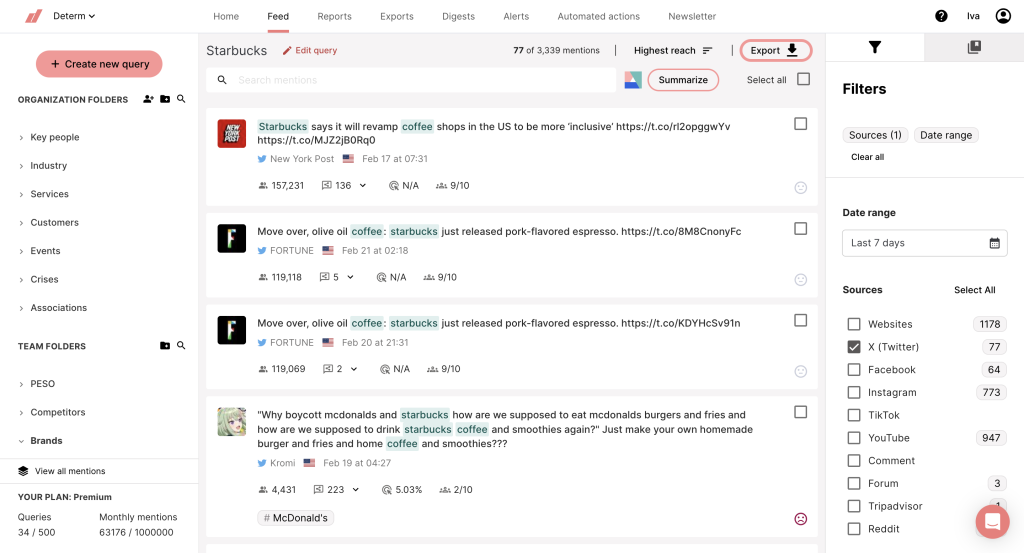
If you don’t apply any filters or select specific mentions in the Feed, clicking the Export button will export all available mentions for the selected topic. You do not need to click Select all and then Export to get the same result.
As mentioned, there are several export formats, out of which Excel is the preferred customer choice. That is why we made it the default option, enabling you to export data in two clicks.
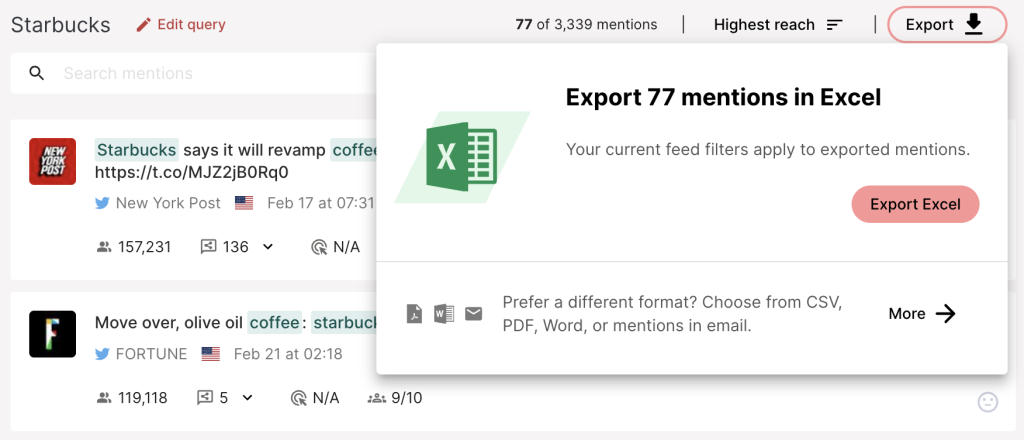
If you want to select a different format, click More. Then, refine your exporting preferences regarding export type and its respective parameters, delivery type, and recipients.
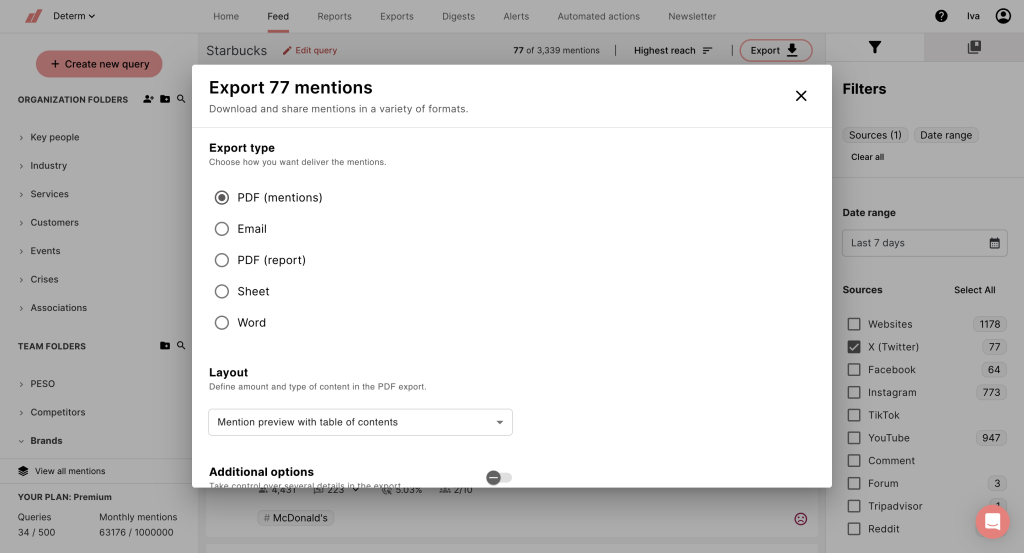
Choosing the export type
Determ offers five types of exports.
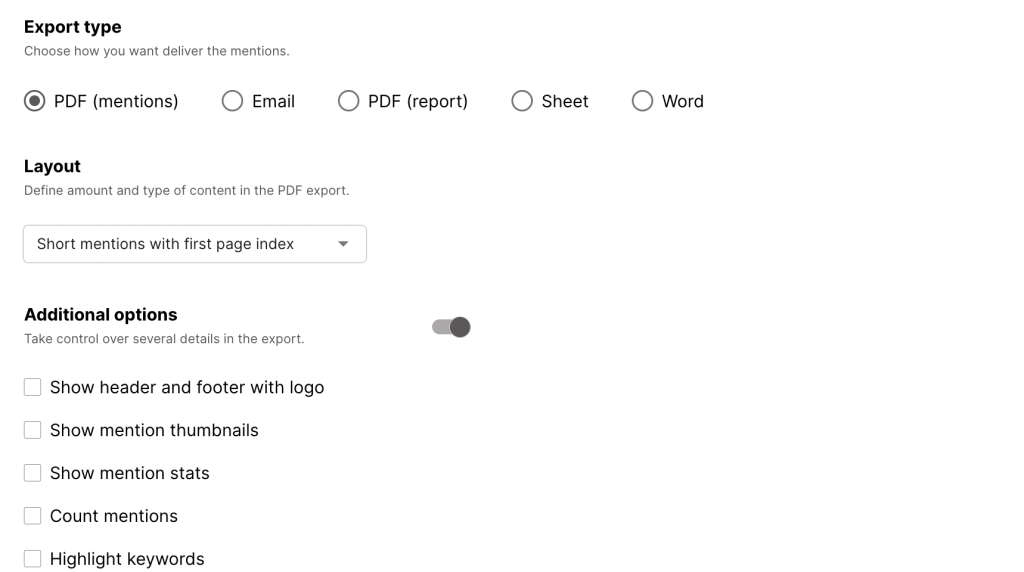
Here’s what each option means:
- Mentions in the email: If you choose this option, you’ll receive a list of every mention for the selected topic/folder and time. Every mention has a hyperlink (which will lead you to the online article) and a summary beneath it.
- Sheet: allows you to download an Excel or CSV format file containing a table with information about the mentions. You can choose between the Basic, Rich, or Rich full-text type, depending on the number of details you need to analyze.
- PDF: You’ll receive a PDF file consisting of mentions distributed by the day they were published. A summary and hyperlink to the article are included.
- Word: Overview of mentions distributed by the day they were published. A summary and hyperlink to the article are included.
- Report PDF: A report PDF consists of graphs showing metrics used by Determ for the analyzed time and selected topic/folder. You can choose from Basic and Advanced reports.
Export type parameters
This step will vary depending on the export format you choose.
For example, if you choose to receive your mentions in the email, you can sort them to appear depending on their reach, virality, or date. On the other hand, if you choose to receive your mentions in PDF you can add images, stats, numbers, etc.
Also, you can add email addresses of colleagues in your organization so you can share exports with them.
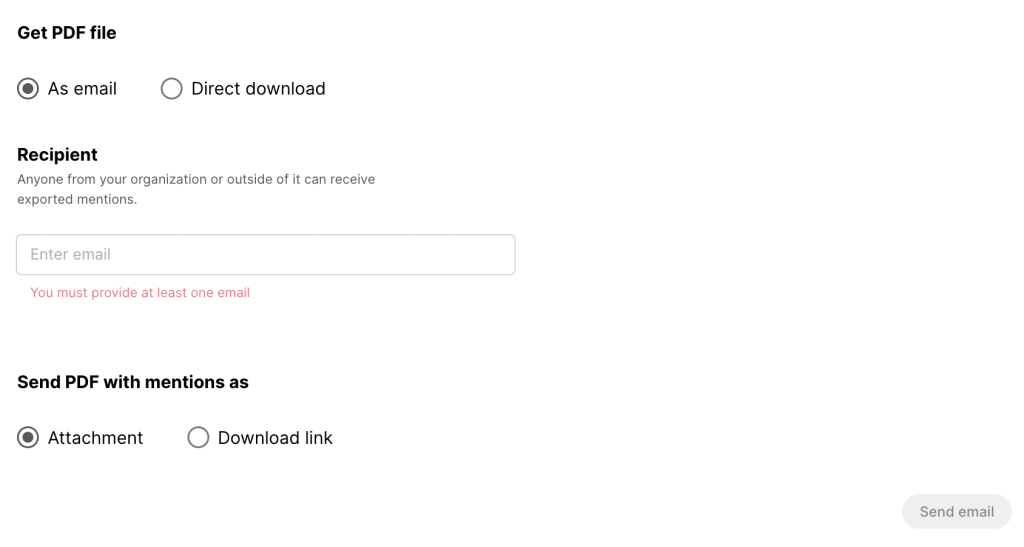
When you’re done setting up parameters, you can download the exports or have them sent to your email.
To Sum Up
Exports are a great option for you if you need to analyze your mentions quickly and share them with your colleagues. Also, they can help you with analyzing mentions from individual sources without having to create custom reports.
If you want to automatize your exports in Determ, you can schedule digests. That way you’ll be able to receive your mention overviews on a daily, weekly, or monthly basis.
The only difference is that with digests you can’t opt to receive mentions from specific sources.