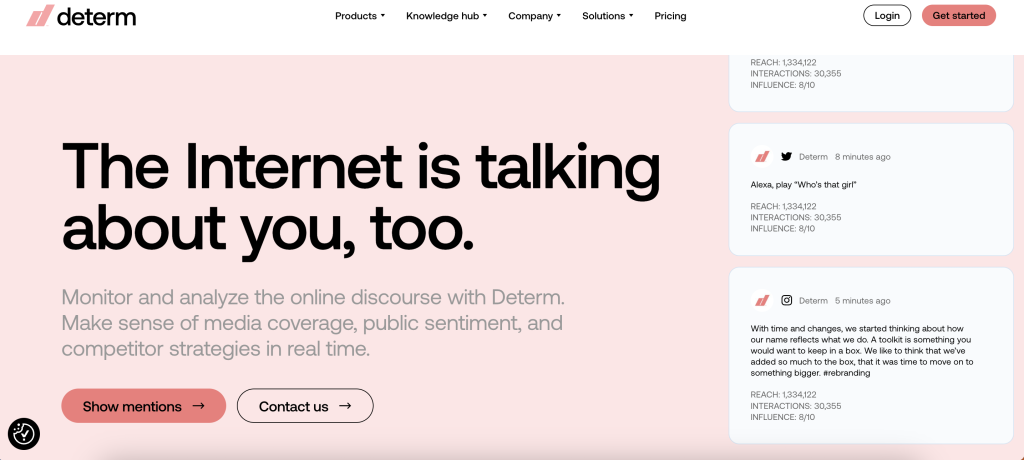Do you wonder whether hashtags are the next “big thing” you should look at?
Every time you turn around, you hear that analytics is crucial to making business decisions – and it’s true. Data is what lets you know whether or not you are heading in the right direction.
💡 Read Media Monitoring: The Ultimate Guide
And the same is true with hashtags. It’s not enough to choose just one that sounds good or seems to be funny. Branded hashtags are much more than that.
You’re in the right place to get to know everything about hashtag analytics. Implementing it does not have to mean tons of work. Let’s see how to get started.
What is Hashtag Analytics and Why do you Need it?
As labels of content, hashtags help to increase brand recognition and create successful marketing campaigns. But there’s one condition – they have to be appropriately matched to your content and audience.
By using hashtag analytics, you can track the performance of your hashtags and analyze how your audience responds to them.
Finding the most relevant hashtags within your social media strategy should be your priority when creating social media campaigns. It can’t be a guessing game. Don’t use as many hashtags as possible – it is best to be minimalist in this regard.
The latest research shows that the optimal number of hashtags is between 1 and 3.
Of course, it all depends on the social media platform, but you shouldn’t overuse them. There is no perfect number of hashtags for every business or type of post.
We know it’s hard to choose the best three among many, which is why it’s crucial to carry out hashtag analytics and perform A/B tests to see how they perform on your accounts.
Checking how many posts have been published with a particular hashtag is not enough. To achieve the best results, you have to perform an in-depth analysis of each to see which ones work and which don’t.
Key Hashtag Metrics
Checking how many posts have been published with a particular hashtag is not enough. To achieve the best results, you have to perform an in-depth analysis of each hashtag to see which ones work and which ones don’t.
The question is, how do you know that a hashtag is working and it adds up to the success of your social media campaign? Certain metrics can show you how well your hashtag is performing. Based on that, you can tell precisely how the hashtag affects brand awareness on social media without making guesses.
You can determine your hashtag success by looking at a few key metrics:
#1 The popularity of hashtag mentions
It’s the most popular hashtag metric. Some people believe that it’s the only one that will show you how the hashtag is working. I have bad news – it isn’t. The hashtag, even with millions of uses, can be outdated. It may have worked a few years ago, but today it doesn’t necessarily bring traffic any longer.
For this reason, it can’t be the only metric that you’ll look at. There’s no doubt that hashtags that are frequently used can be frequently searched for as well. However, you have to consider that it’s much harder to stand out from the vast number of posts.
Unless the popularity of hashtag mentions applies to your hashtag – the number of mentions will show you how popular it is if it’s on-brand and unusual. Are their numbers growing steadily? Great! It means that you already have one point to prove that your hashtag DOES work.
#2 Volume of interactions
How are people responding to your hashtagged post? Do they leave likes, hearts, or comments? Maybe they even retweet your post on a massive scale or click “save” under the Instagram post? All these numbers will show you how people interact with your posts. The more, the better.
This metric allows you to track the engagement of your followers on social media posts with particular hashtags.
#3 Hashtag social media reach
Social media reach is an estimated number of times your content is displayed, whether its viewer reacts or not. Think of reach as the number of unique people who see your content. How many people are seeing your hashtag? A low reach could suggest that you’re using an unsuitable hashtag.
Look at some hashtag variations. Is it possible that people can’t remember it or make spelling mistakes? Check it out (a Word Cloud can be helpful here).
Read 7 Best Hashtag Research Tools For Social Media [Free+Paid]
#4 Hashtag users
Who is using your hashtag? You can track where your hashtag is mentioned most often and build engagement around those sources. It would help if you also looked for the most influential authors.
It’s an excellent way to find brand ambassadors or user-generated content that you can use to make your social media content more attractive.
Remember that these metrics will give you expected insight only if you use them as your KPIs. It would be best if you made weekly/monthly check-ups to see how they change. Whether they increase or decrease, and draw the appropriate conclusions.
Gathering this data manually is hugely time-consuming. Thankfully, you can easily track all these hashtag metrics in social media monitoring tools.
Why Do You Need a Tool for Hashtag Analytics?
For one simple reason – it’s almost impossible to manually carry out thorough hashtag analytics. As the “hashtag trend” emerged on the market, it created a need for products that will enable marketers to:
- Choose the best-performing hashtags
- Discover current trends and the most popular hashtags
- Find the most active and influential sources of a hashtag
- Track sentiment analysis (positive, neutral, negative) of posts containing a particular hashtag
- Gain access to in-depth data
- Analyze the success of hashtag marketing campaigns.
Even though most of the currently available tools will give you this information, not every tool will be the right choice for you. We researched this topic and dug deeper into hashtag analytics tools.
Here’s our list of the top 7 to help you choose the right tool tailored to your needs.
1. Determ
What the tool is:
Determ is a powerful tool for hashtag analytics. Primarily designed for social media monitoring, it also works great as a solution for in-depth research. It monitors more than 100 million sources in any language. Sounds impressive? Because it is!
How it works:
Determ has a considerable advantage over other tools of the same type -it’s easy to use and straightforward to learn and master.
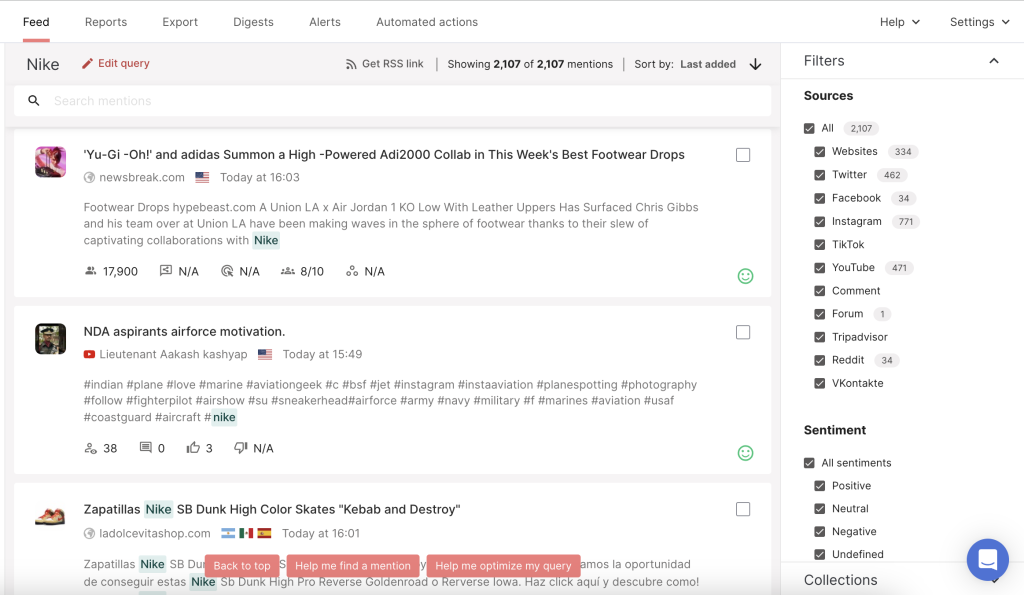
Hashtag analytics is a piece of cake with Determ. All you have to do is set up a keyword (a hashtag in this case), and you can get the results in seconds. The tool can also notify you as soon as somebody uses the specified hashtag, meaning you can stay up to date and be the first to notice some trends.
The reports have everything you need for analytics (and much more). All the data is shown on appealing graphs, which makes them understandable and transparent. Do you need just one chart from a report to put in your presentation? Here you go.
You can download each of the report’s elements separately or export it as a PDF or .ppt. Determ simplifies working on data and streamlines hashtag analytics.
🔝 Best features:
- Millions of tracked sources: Facebook, Twitter, Instagram, Youtube, Reddit, VKontakte, and Tripadvisor all included
- Real-time tracking in all languages
- Three types of ready-made and customizable reports with appealing charts and insightful data (also the ability to create reports from scratch)
- Determ’s Word Cloud to find the most relevant hashtags
- Slack, Zapier, API, and custom integrations
👍🏻👎🏻 Pros and cons:
- Real-time notifications via email, Slack, and the Determ app
- Access to historical data
- Each section of the reports can be downloaded separately
- Reports can be exported in PDFs or editable PPT documents
- Advanced filtering options
- Suitable for teams
- Customer support that responds within two hours
- Can’t track TikTok
💵 Price:
Determ’s pricing plans aren’t available online, but they are custom-tailored to their customers’ needs.
2. Mention
What the tool is:
As an Internet monitoring tool, Mention lets brands monitor the web and listen to their audiences. It also has some basic features for managing social media. Because of its precise reporting, it can also be a good tool for hashtag analytics.
How it works:
The Mention inbox gives you access to a constant stream of up-to-date information. You can assign a tag to every Mention containing your hashtag, such as ‘priority’, ‘unread’, ‘archive’, or ‘favorites’. With the inbox, you can organize essential mentions for better reporting.
Apart from monitoring hashtags, Mention allows you to track specific users, which may be helpful if you wish to find influential ones who use (or could) your hashtag.
🔝 Best features:
- Faster searching with advanced filters and smart folders
- Customized reports and emails
- User tracking
👍🏻👎🏻 Pros and cons:
- Possibility to export data to Excel
- Clean and easy to use interface
- Slack integration
- The platform isn’t intuitive at first
- A limited number of keywords
💵 Price:
The cheapest plan costs $25 per month, but it’s only recommended for personal use. Higher plans vary between $83 and over $450 per month. Mention offers a 14-day free trial and a demo of their most expensive plan.
3. Brand24
What the tool is:
Brand24 is a social media monitoring tool that can be effectively used for hashtag analytics. This tool lets you discover the most influential profiles using hashtags, the volume of hashtags, their social media reach, and sentiment.
How it works:
It’s easy to use, and with just a few clicks, you can create reports with hashtag data. Create a new project and enter a hashtag you are interested in as the key phrase to see the results.
To help you reach a wider audience, Brand24 also generates a list of the top 100 hashtags. It is generated automatically based on the project you are working on.
🔝 Best features:
- Excel reports with raw data
- Access the most influential social media profiles using specific hashtags
- Built-in sentiment and influence filters
- Easy-to-use dashboard
👍🏻👎🏻 Pros and cons:
- Data up to 12 months old
- Affordable price plans
- User-friendly interface
- An appealing design and dynamic graphs
- The setup process is quite challenging
- Keyword and user limitations may cause some trouble
💵 Price:
Brand24 offers a 14-day free trial without requiring credit card details. Its price starts from $49 per month. A consultant is only available in the highest plan.
4. Hashtagify
What the tool is:
Hashtagify is a tracking tool designed for hashtag marketing. It’s helpful for monitoring hashtag performance, choosing the right one, and exploring correlations and trends.
How it works:
It’s straightforward to use – you type the hashtag that you want to analyze and, in just a few clicks, can generate reports. It provides information such as related hashtags, popularity trends, spelling variants, and top countries.
🔝 Best features:
- Hashtags suggestions for posts
- Custom and intuitive reports
- Possibility to build and automate aggregated analytics
- Detects the best time for posting
- Helpful tutorials and guides
👍🏻👎🏻 Pros and cons:
- It’s a tool focused on hashtags
- All rankings of the most popular hashtags
- Detailed analysis of hashtags and influencers
- Dynamic graphs
- Ability to track hashtags on Twitter and Instagram only
- It only supports a few languages
💵 Price:
Hashtagify’s offer starts from $ 19+ VAT per month, paid annually. The plan can be customized by choosing add-ons. There is a 7-day free trial available.
5. Keyhole
What the tool is:
Keyhole is a social media analysis tool that allows you to check the popularity of hashtags on Instagram and Twitter. You can measure and prove the impact of your campaigns, events, and influencers in real-time with effortless reporting.
How it works:
The tool offers access to many data like social media reach, related topics, sentiment, and influential users. You will also find information about the engagement of a particular hashtag. What’s more, Keyhole suggests tips for hashtag optimization.
🔝 Best features:
- Comprehensive hashtag reports that can be easily shared
- Machine-learning predictions feature
- Instant trend analysis
👍🏻👎🏻 Pros and cons:
- Custom plans and flexible data banks
- Access to historical data
- Only tracks Instagram and Twitter
💵 Price:
Keyhole’s price starts from $79 per month paid annually. Custom pricing and a 7-day free trial are available.
6. Pixlee
What the tool is:
An essential function of Pixlee is to help brands leverage user-generated content for better marketing results. It’s an influencer marketing platform that can be useful to build a data-driven hashtag strategy.
How it works:
Pixlee developed a special analytics app to help quickly track and measure hashtag performance. It provides weekly reports on your hashtag statistics and social listening features, allowing you to keep track of posts containing a particular hashtag.
🔝 Best features:
- Reports include analysis of both brand-created and user-generated content
- Pixlee Instagram Analytics app dedicated to Instagram
👍🏻👎🏻 Pros and cons:
- Great customer service
- Customizable reports
- Getting familiar with the user experience and functionality can take some time
💵 Price:
Pixlee has not provided pricing information for the product. A demo is available upon request.
7. Agorapulse
What the tool is:
Agorapulse is mainly a management platform that simplifies daily workflow and presence on social media. However, it has some performance tracking features that make it useful for hashtag analytics as well.
How it works:
You need to put a hashtag as a keyword to generate results and export a report. Agorapulse aggregates your popular hashtags and displays them by their popularity in a word cloud. Helpful for creating branded hashtags.
🔝 Best features:
- Ability to download a CSV file for a detailed analysis
- Power Reports (customizable reports that can be automatically scheduled)
- Reports available on the mobile app
- Comparison of data from different periods
👍🏻👎🏻 Pros and cons:
- Highly interactive and dynamic graphs
- PowerPoint reports
- Power reports cost extra
💵 Price:
An annual subscription to Agorapulse starts at $93 per month. The software is available in a free version (mostly for people just getting started or those who only need basic features).
To sum it all up
Now it’s time for you to decide. First, consider whether you need a complex solution that gives you unlimited options (a social media monitoring tool will be a better option in that case) or if a basic solution will be enough for you.
This list should narrow down your research, but you should test these hashtag analytics tools anyway. Check them out on your own and determine which tool best suits your needs. Good luck!